Custom Fields for Microsoft Dynamics 365 Business Central
Flexibility without Development
Are you missing some fields in Microsoft Dynamics 365 Business Central?
Do you have some important data that you cannot find a spot for in Business Central? Do you really want to pay for customizations and the effort of maintaining them in the future?
Introducing NAV-X Custom Fields: Bringing more Flexibility to Microsoft Dynamics 365 Business Central
Easy
In just a few minutes, you can setup your app and start taking advantage of the Flexibility Custom Fields by NAV-X bring too Business Central.
Flexible
Add new fields to a variety of tables through only configuration with a few simple clicks.
Fully Integrated
Once you change the configuration of a field or add a new field, it immediately is available for you. No need to install extensions.
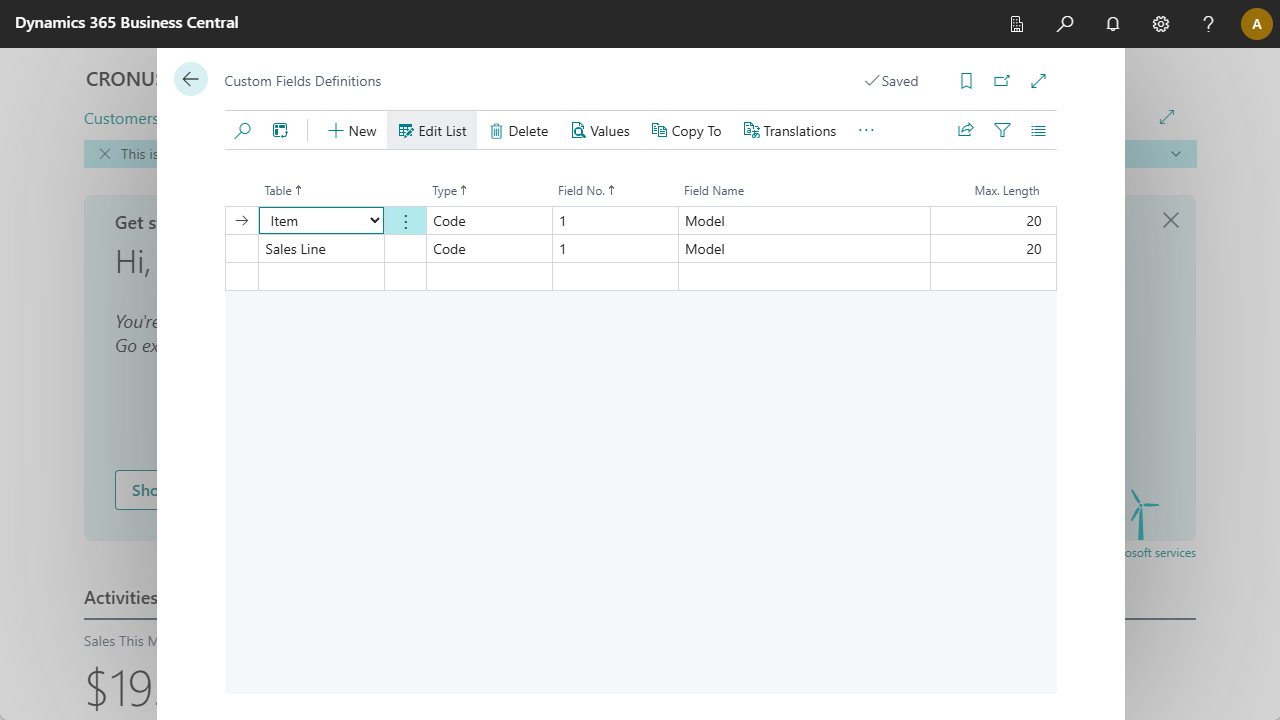
Flexible Configuration
You can quickly select the table, field type, name, and additional properties for a field. You can define where the fields should be shown and whether those field values should be copied to different areas in Business Central. As soon as that is completed, the field is available.
Without any development, customizations, or extension installations. It doesn’t get easier than that.
Allowed Values
You can define lists of allowable values for each individual field. Lookup fields can be used for validation of data as well as to encourage the user to select the right value.
Available on Transactions
If you define a field for master records, this data can automatically be transferred to transactions and then posted to ledger entries.
Reporting
The custom fields can be used in reports as we added them to different data sets and even layouts for you. And you can use them within Power BI or other reports.
Read our factsheet
Learn more about our state of the art Custom Fields solution
"*" indicates required fields
